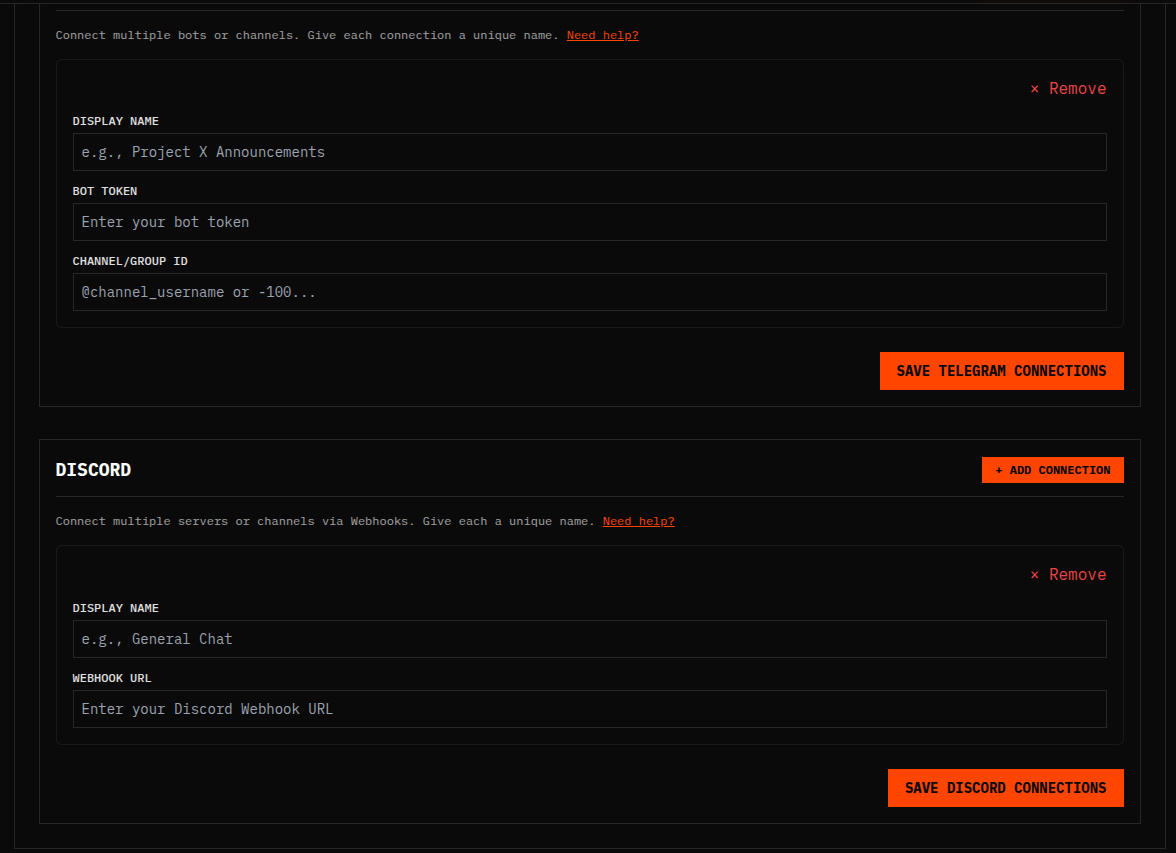DECODE YOUR CONTENT. AMPLIFY YOUR REACH.
PostPulsar uses AI to transform your blog articles into a complete arsenal of content for social networks. From a single source to a dozen outputs.
A FULL ARSENAL AT YOUR COMMAND
PostPulsar V2 is more than a repurposing tool. It's a complete content operations center.
Input Source
Provide a blog post URL or simply paste the raw text. Our system extracts the core message.
Generate Content
Our AI generates a variety of posts, threads, and summaries, including text, images, and video content.
Review & Publish
Fine-tune the generated content and publish it directly to all your connected social networks with one click.
Key Capabilities
Explore the powerful features that make PostPulsar V2 your ultimate content operations center.
Content Supercharger
Transform any blog post, article, or even raw text into engaging social media content tailored for multiple platforms.
Video Transcription
Automatically extract the full transcript from any YouTube video and use it as the source for your next viral posts.
AI-Powered Engine
Leverage a powerful AI to generate high-quality, contextual, and ready-to-publish content, complete with relevant hashtags.
Multi-Network Publishing
Connect your accounts and publish directly to X, Instagram, Facebook, LinkedIn, Threads, Telegram, and Discord.
Media Support
Enhance your posts by publishing with single images, carousels, and videos to supported networks, all from one dashboard.
Advanced Controls
Fine-tune your content generation with advanced settings for character limits and custom AI prompts to match your brand's voice.
Quote Image Generation
Instantly create beautiful, shareable quote images from your content. Perfect for highlighting key takeaways on Instagram and Pinterest.
See It In Action
From a single source, a dozen outputs. Clear, concise, and ready to publish.
[Input: Blog Post]
I Got Tired of Manually Repurposing My Blog Posts, So I Built an AI Tool to Do It For Me
If you're like me, you enjoy writing technical articles, but you dread the part that comes after: promoting them. The whole process of copy-pasting snippets, reformatting for Twitter, writing a different version for LinkedIn... it's a tedious, soul-crushing loop. I realized I was spending more time on this manual "content logistics" than on writing new articles or coding...
[Output: Social Posts]
// LinkedIn Post
Spent too much time manually repurposing content and not enough
time creating. So I built a solution: PostPulsar.
It's
an AI tool that transforms a single blog post into tailored
content for multiple social platforms.
The goal? Spend
more time creating, less time copy-pasting.
#AI
#Productivity #ContentMarketing #Showdev
// Twitter/X Thread (1/3)
I was tired of the copy-paste loop of promoting my articles.
Reformatting for Twitter, then LinkedIn, then somewhere else...
it's a productivity killer. 🧵
So I built PostPulsar,
an AI tool to automate it.
You give it an article, it
gives you back ready-to-publish posts for all your networks.
#BuildInPublic #DevCommunity #AITools #IndieHackers
One Hub, All Your Networks
Connect to the platforms that matter most to your audience.
Pricing
Start for free, upgrade when you need more power.
Free
$0/month
Create content for free — no credit card needed.
- 70 Pulses/month
- Text-only publishing
- Image publishing for Instagram
- Default image template
- No Insights
- No image color customization
- No font customization
- No background color customization
- No video publishing
Classic
$9/30 days
For creators who need more volume and image support.
- 210 Pulses
- Text & image publishing
- All image templates
- Accent color & font customization
- No Insights
- No background color customization
- No video publishing
Pro
$29/30 days
The ultimate toolkit with video support and maximum pulses.
- 500 Pulses
- Text, image & video publishing
- Advanced Insights (Facebook, Instagram, Threads, LinkedIn)
- All image templates
- Font & accent color customization
- Background color customization
Need More?
You can purchase extra pulse packs at any time.
Explore the PostPulsar Features
A quick look at the powerful features available.
Mission Control & Advanced Settings
Your central dashboard for content generation. Paste your URL, select networks, and dive into advanced settings to customize character limits and fine-tune AI prompts.
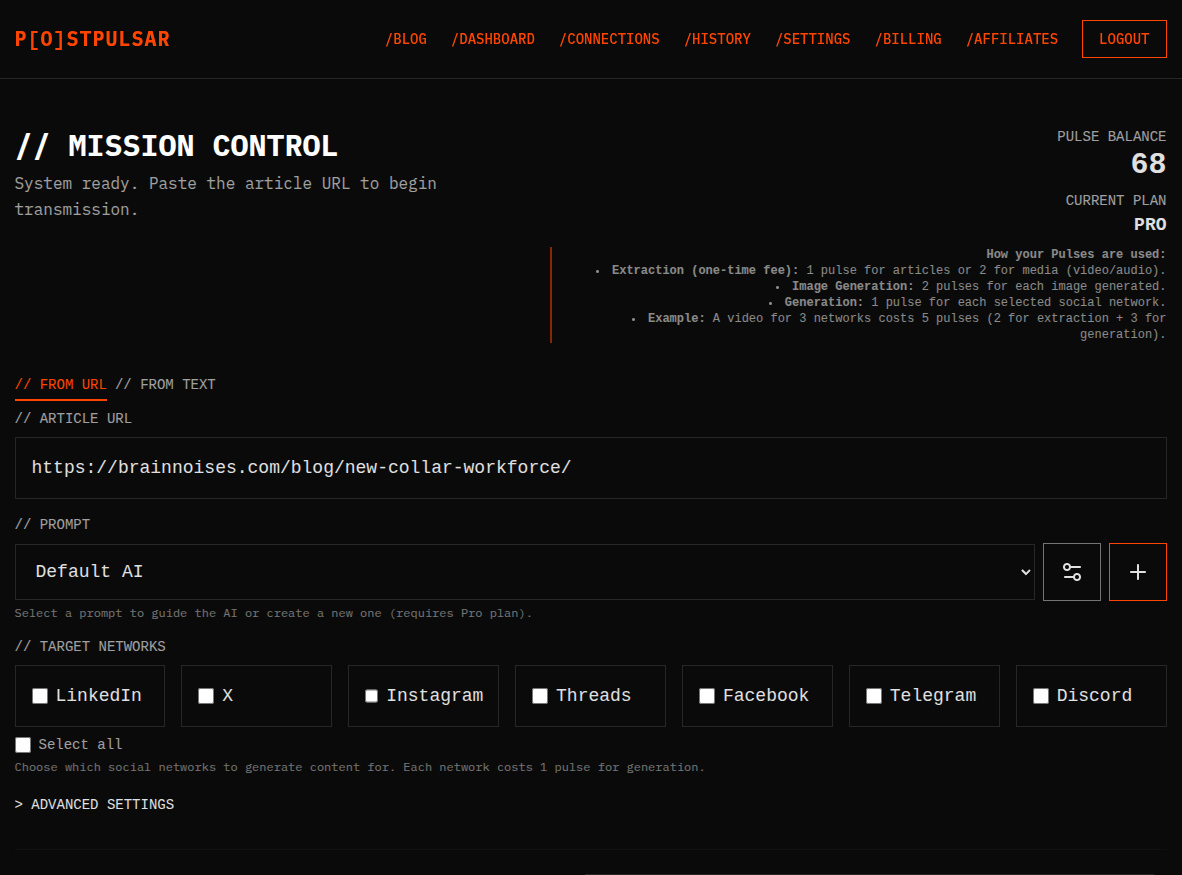
AI-Powered Content Generation
Watch as our AI transforms your source material into a variety of ready-to-publish posts, perfectly tailored for each social network's style and format.
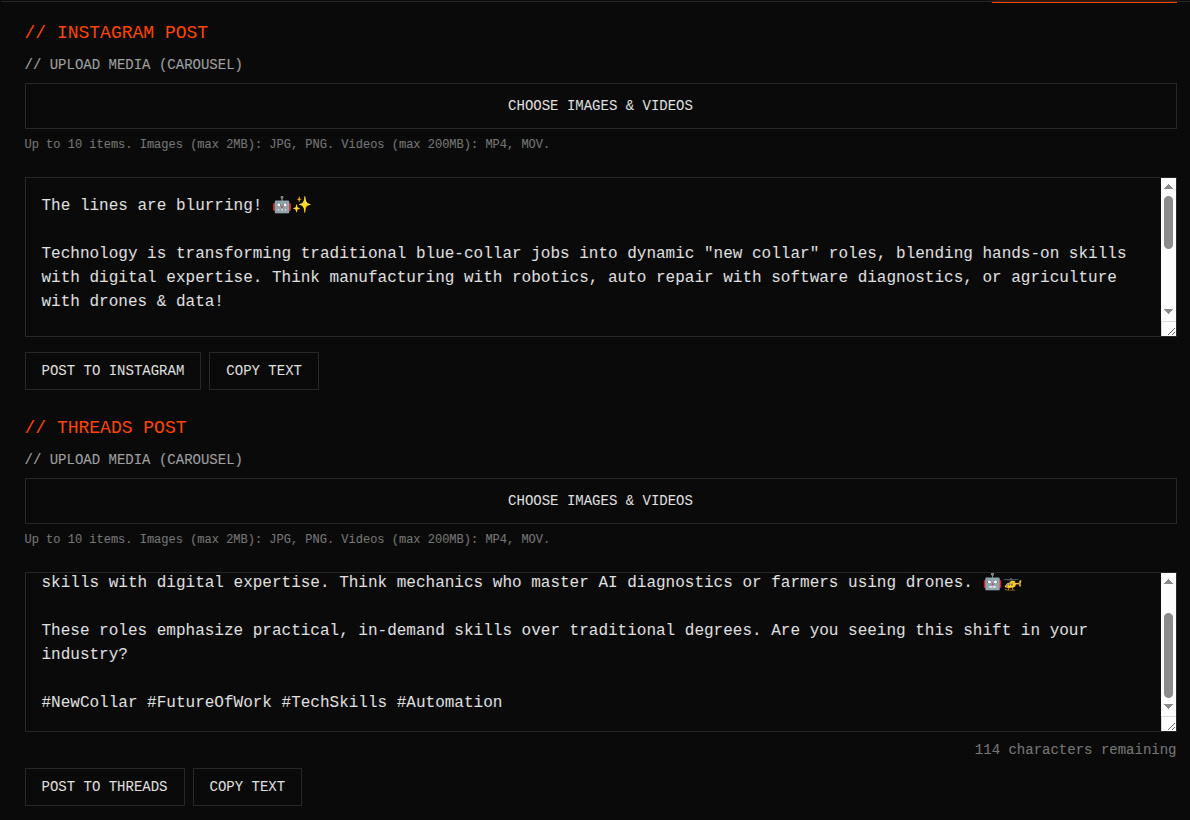
AI Quote Image Generation with Templates
Turn impactful quotes from your content into stunning, shareable images. Choose from diverse templates and customize colors to match your brand. Available features depend on your plan.
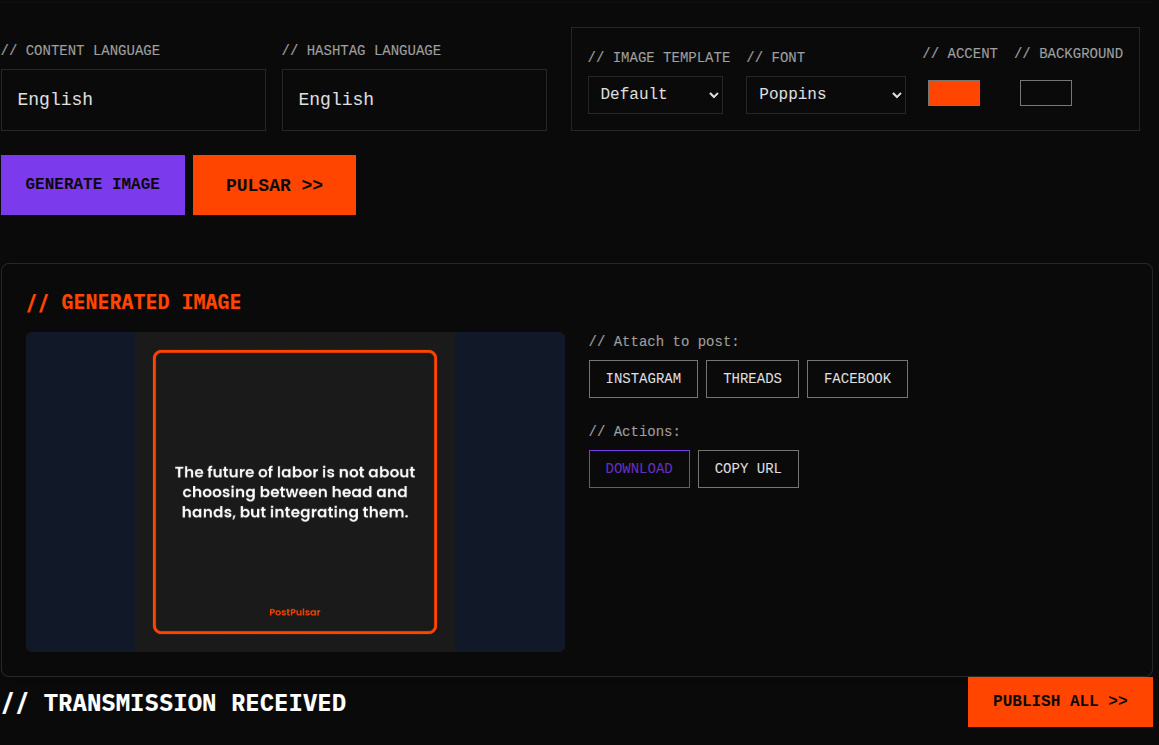
Review and Refine Every Post
You have full control. Edit the generated text, add media like images and videos, and fine-tune every detail before it goes live.
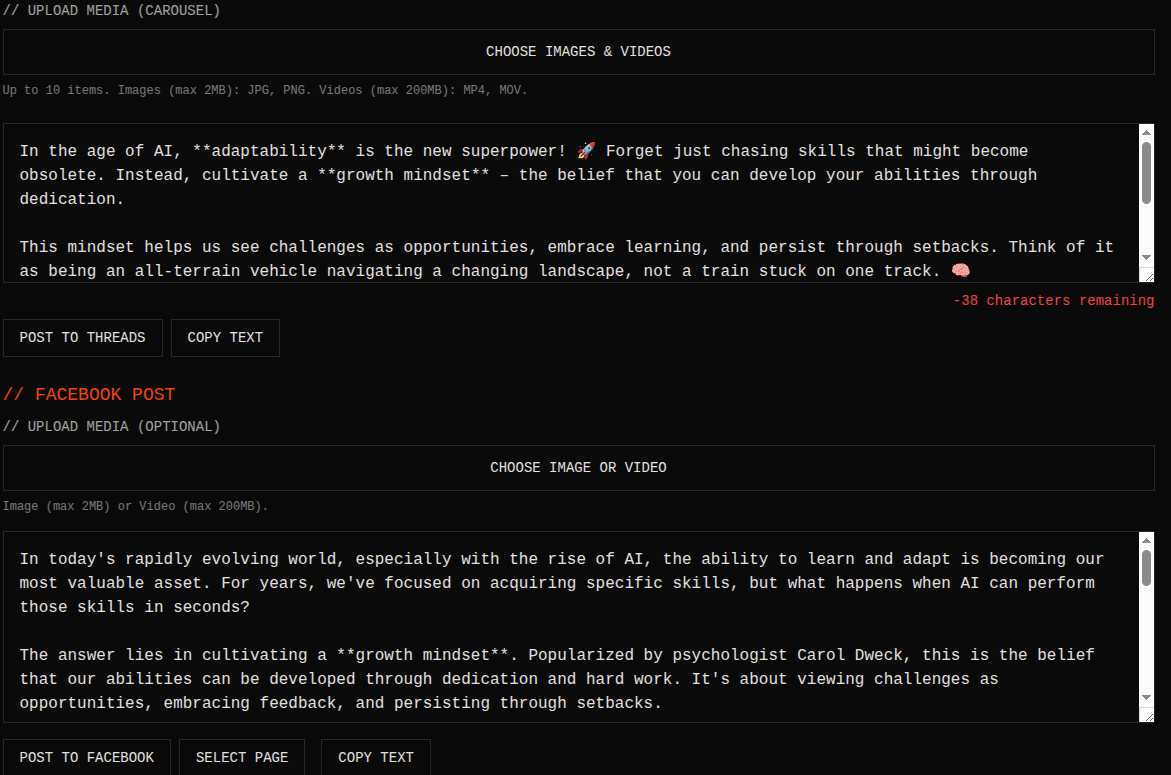
Keep Track of Your Content
Every post you publish is saved to your history. Easily review past content or even reopen it in the dashboard for repurposing.
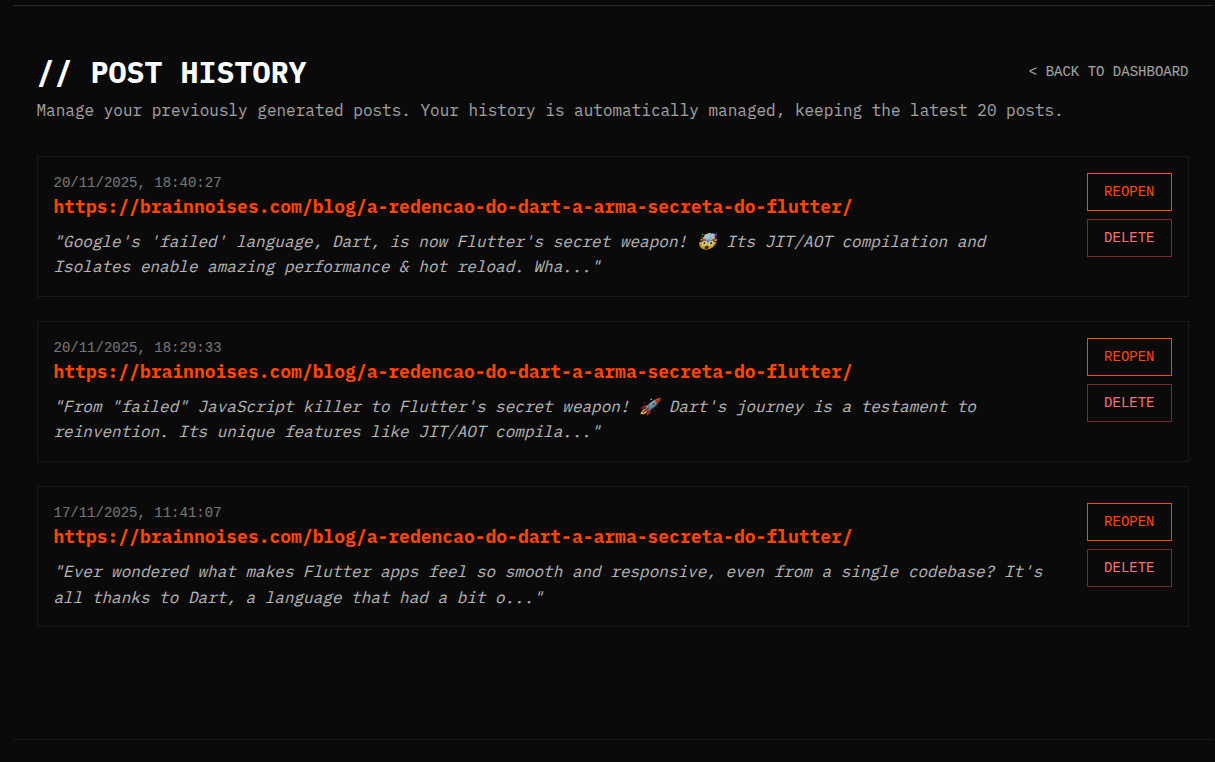
Connect Your Social Networks
Connect all your accounts like LinkedIn, Twitter, and Instagram for seamless, one-click publishing.
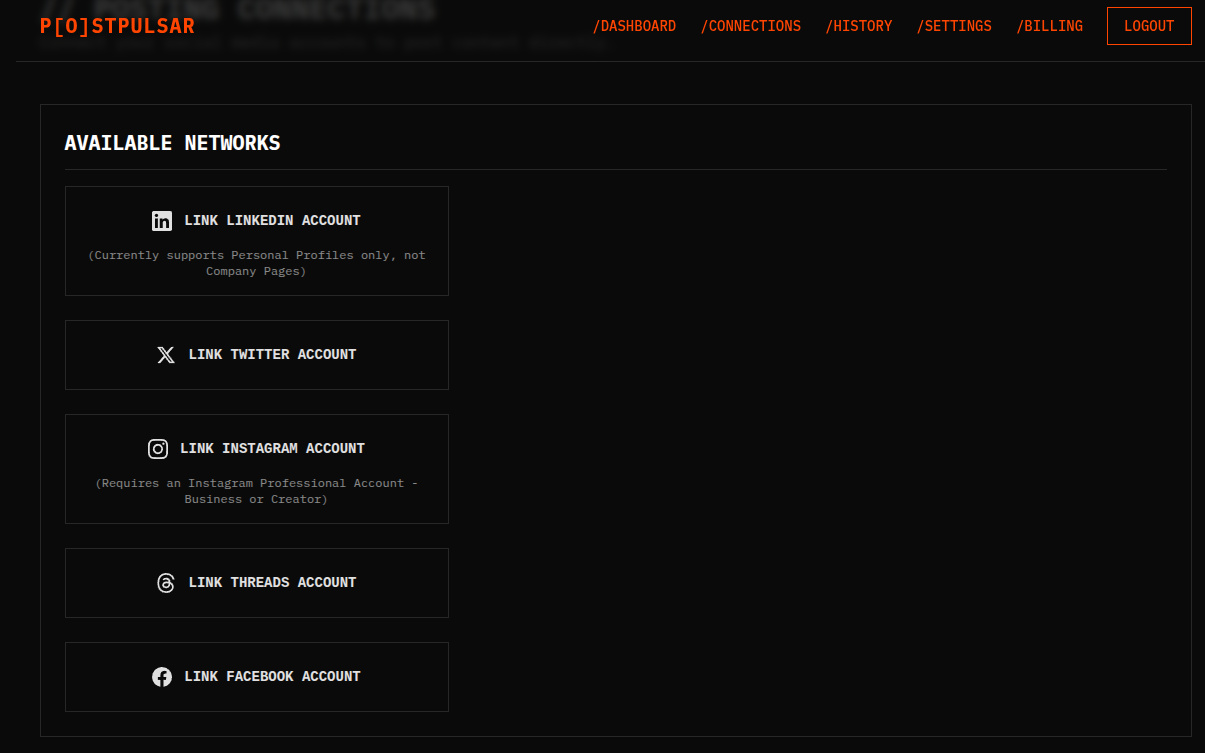
Seamless App Integrations
Connect directly to apps like Discord and Telegram using webhooks and bot tokens for direct publishing to your communities.